Camera
 The Nexus S has a 5MP sensor which means that it has more than enough resolution to capture HD video. Surprisingly, HD recording has been omitted from the Nexus S. It’s unclear why they didn’t enable HD recording as pretty much every Galaxy S phone by Samsung can record in HD.
The Nexus S has a 5MP sensor which means that it has more than enough resolution to capture HD video. Surprisingly, HD recording has been omitted from the Nexus S. It’s unclear why they didn’t enable HD recording as pretty much every Galaxy S phone by Samsung can record in HD.
Video
The video that is recorded, however, isn’t all that bad. You’ll be seeing DVD quality video (720×480) at 30 FPS and slightly less than average audio quality. The colors are a bit dull, but this will get you by for Facebook and YouTube videos. If you want to make amateur movies on your phone, don’t expect the Nexus S to be up to the task (though things might change if it’s ever updated to support HD recording).
Below I’ve taken the same video with both the Nexus S and the iPhone 4 for comparison. Yes, the iPhone 4 has a distinct advantage because it can capture HD video. Someone might call this test “unfair inch because of that, but it’s not. One phone can capture at a given resolution, and one phone can capture at a higher resolution. The resulting image is what consumers are going to get, so either way you cut it, people looking into the Nexus S as a potential phone should be aware that the lack of HD recording will indeed impact the quality of the video that they take with the phone.With that said, have a look below. Also note that the Nexus S’s field of view is way wider than the iPhone 4’s (both phones were right next to each other then the video was taken):
Still Photos
As with most smartphone cameras, the Nexus S performs best in well lit areas. Photos in places that aren’t well lit quickly become muddied. Photos are captured at 2560×1920. The Nexus S can take sharp photos and focus more closely in macro than the iPhone 4, but getting it to focus properly is a challenge a problem I’ve had with other Android phones in the past.
Here are a few sample shots from the Nexus S (click for full size):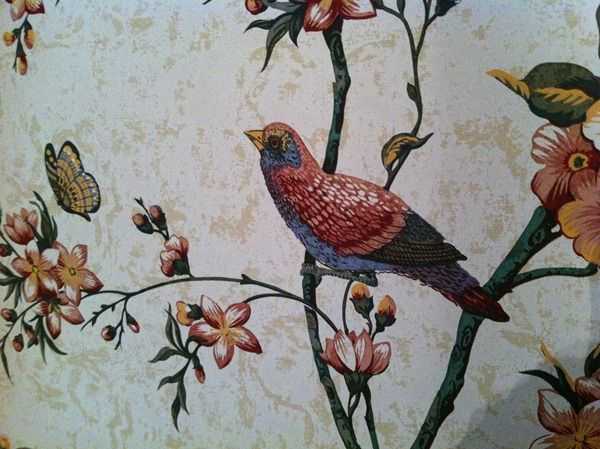
The Nexus S is capable of taking good photos under the right conditions. Unfortunately, a poor focusing algorithm threatens to thwart what otherwise might be a good shot. The inability to focus sharply is probably the biggest hurdle to capturing a good photo on the Nexus S.
The Nexus S also lacks a dedicated camera button like many other Android devices, so focusing is done by holding the on-screen shutter button until the corners turn green. Thankfully in Android 2.3, you can set the photo mode to Macro which actually focuses the phone as close as it can go by default, then makes adjustments from there. With previous Android phones, macro focus was frustrating because the phone wouldn’t realize what it was supposed to focus on and instead of snapping to the shortest possible focal length, it’d jump back to it’s default. But the focus issue remains with non-macro photos.
When it comes to the viewfinder on the Nexus S, what you see is not what you get. It’s very hard to visualize exactly how your photo will turn out after you press the capture button. Pictures are often suddenly brightened after you hit the capture button. Shooting good photos with the phone would be much easier if the viewfinder gave a more clear idea of what will actually be captured once you pull the trigger.
Performance
The Nexus S has a distinct advantage over pretty much every other Android phone currently on the market… it’s running Android 2.3. So while we may see that it wipes the floor with some other phones, let’s not forget that the playing field may become more level once (if) other phones get their Android 2.3 updates. But again, this is the unique benefit of a Nexus phone so let’s check out some benchmarks:
As you can see, the Nexus S is the top contender on all of our benchmarks, but you’ll also notice the trend of higher Android version numbers often leading to higher benchmark scores. In actual use, the Nexus S doesn’t feel much faster than other 1GHz-class Android devices.
Side-by-side browser testing shows the default browser on the Nexus S to be just about comparable to the browser on the iPhone 4.
Battery Life
The Nexus S’s battery will get you through a full day with normal use. If you use it heavily, you’ll likely risk running out of juice. This is definitely a phone that needs to be charge every night. Standby will only last two or maybe three days at the most.




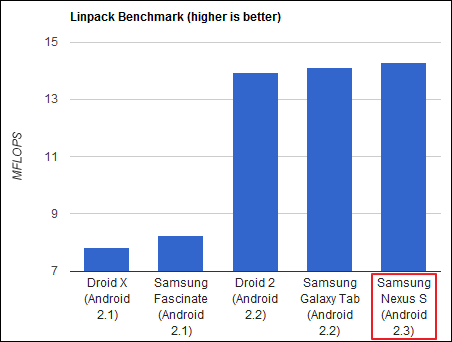
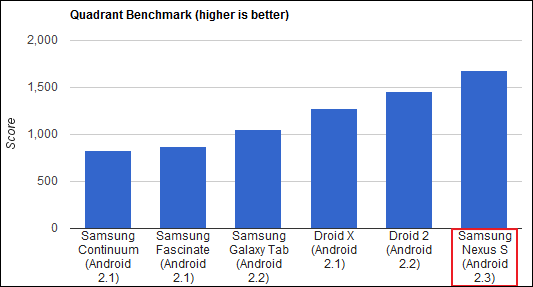
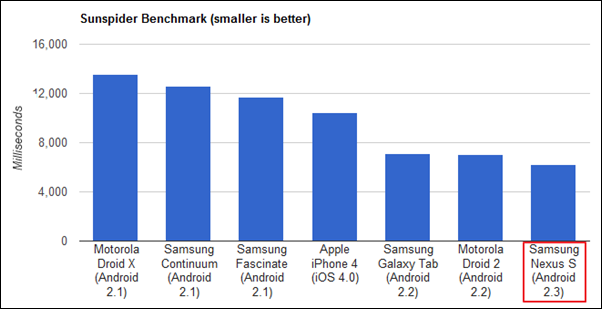










I Own one of these, coming from an N900 @ 1.2ghz for the last 2 years this device is a dream to use, and very very fluid (even at stock 1ghz, allthough i like it at 1.3ghz ;)
The “stand out” features that u mention are missing are all i nthe software of this lil beauty, a point thay has been sorely missed!
And the thing is very light, the main POSITIVE of having a plastic device, it does not feel cheap, it feels like all the other handsts sold over the last half a century, liek a PHONE!
I think apple has had a negative effect on far too many people (including this article writer).
Materials exist that are light, but don’t feel cheap: aluminium, carbon fiber, glass, etc.
The iPhone 4 is only 5% heavier than the Nexus S (4.6oz vs. 4.8oz), but feels way sturdier and has a more premium feel.
Even phones like the Droid X, which are completely plastic, just like the Nexus S, don’t feel cheap like the Nexus S does because the plastic is rubberized and feels rugged. It isn’t even necessarily the plastic that makes it feel cheap, it’s that the plastic is slick, untextured, and round. The Galaxy Tab, which is also all plastic, and made by the same company as the Nexus S, doesn’t feel as cheap. The back has some texture to it, and it just doesn’t feel as plastic and cheap as the Nexus S.
It isn’t that Apple has a negative effect, but it cannot be argued that they make well built devices, and even set the bar for what feels like a premium device. Back in the days of the iPhone 3G, the Nexus S would have felt nice comparatively, but now that mobile design has evolved and advanced, the same plastic devices are naturally going to feel cheap compared to newer devices with more advanced materials.
And I didn’t miss the point about the software. Android 2.3 is a bit better than Android 2.3, but currently, I don’t think it’s enough of an improvement to be called a “stand-out” feature. That being said, I did dedicate an entire section in the beginning of the review to the fact that the Nexus S benefits because of it’s Nexus status, and talked about this being an advantage at the beginning of the performance section.
I just wanted to point out that the reason that OLED screens appear to be off when displaying black is because they are. OLEDs produce their own light, unlike LCDs, which (incompletely) filter a white backlight.
But anyway, excellent review!
Hi Ben,
Yeah i agree some of the other materials mentioned can feel a little more solid to some extent, but to me this does not make a device feel expensive,
In my experience the more solid the casing, the more liekly the thing is to have a component failure when dropped (hence half the “goold old phones” being far more dropable than the new fandangled gadgets).
So whilst i see you angle, i have to disagree as my preference is the other way around. Not everyone needs something shiny or “feel good” to realise it’s merits, plastic is used in devices across the world for many reasons, i don’t thinks it’s quite as bad as it sounds myself.
And regarding software, its a MASSIVE standout in performance, you may not have pushed the dive enough to notice the dirrefence (heck most apps run on 1ghz regardless eh?).
My galaxy tab after exts mods for double the IO’s and many many tweaks puses 1700 quadrant (not the best of benchmarks i know ^^). but this little thing did that at stock!!
After some tweaking, and hacks i now have the nexus pushing 3500+ quadrant, and the actual speed using the device reflects this. it is twice as fast as the galaxy tab in any situation, and a quater of the size …how that’s not a amajor feature, or noted is beyond me.
Thanks for bringing the phone to your pages however, coming from my maemo n900 to this (something i was hesistant about) has actually shown me that i was holding back for too long.
Cheers,