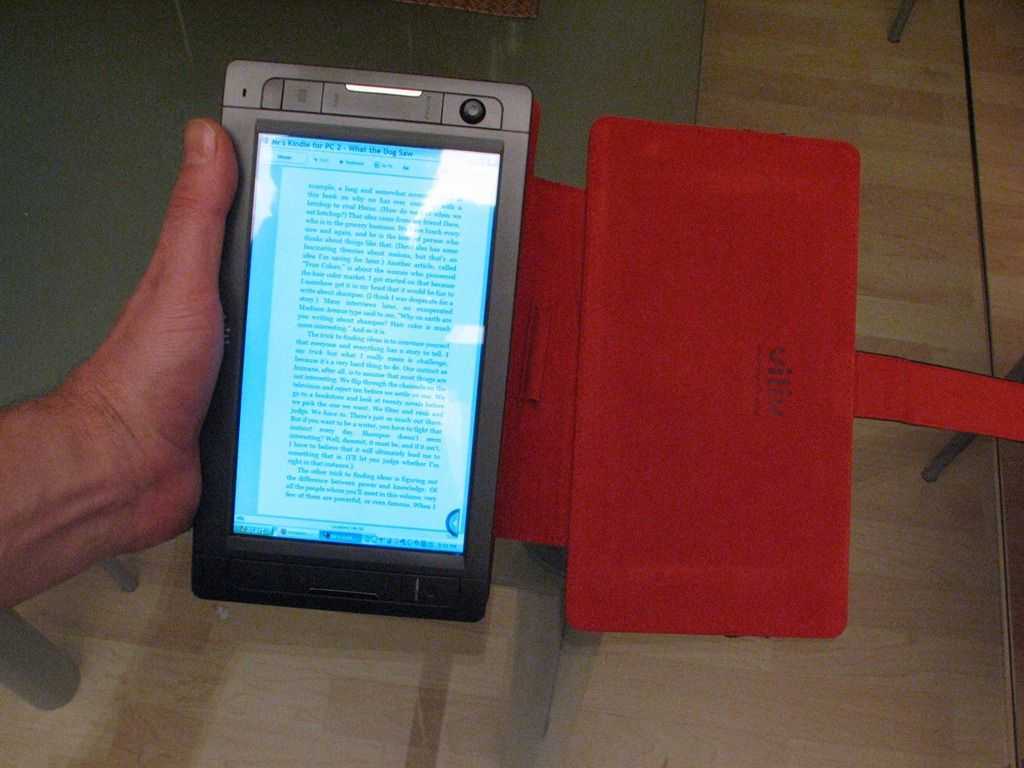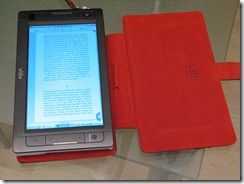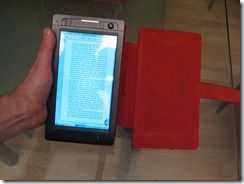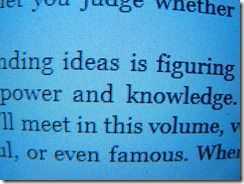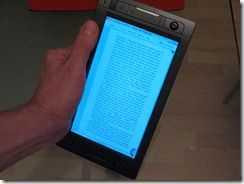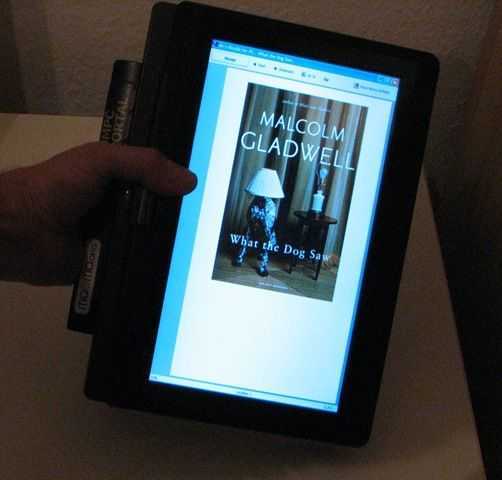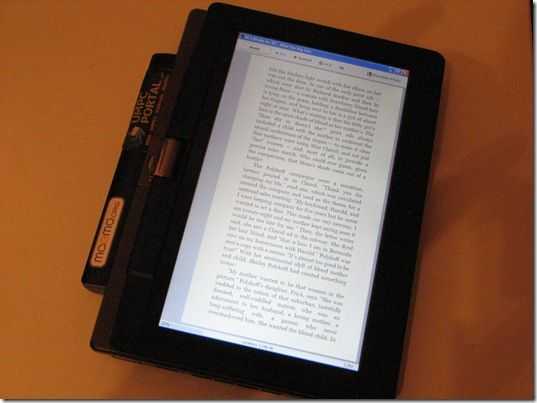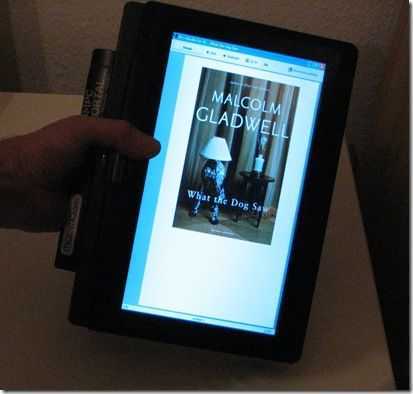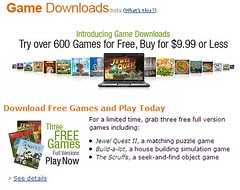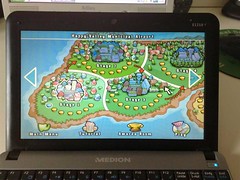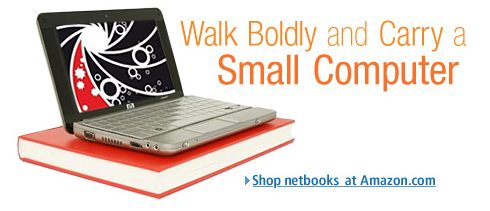On Friday (isn’t that when all big tech news comes out these days?), TechCrunch’s MG Siegler detailed the now long-rumored Amazon tablet that is due to launch this fall. Despite it being a Friday afternoon leak on a three-day weekend, many of the tech media streams picked it up, including James Kendrick, founder of jkontherun and now a blogger for ZDnet, who compared his own earlier predictions with MG’s “leak”. My own personal take-away is that this is an ecosystem move by Amazon, and could therefore have less of a direct impact on the tablet market-proper as many of us may think of it. If the Amazon tablet takes off, it may be another case, much like the iPad, where a new vertical market is created where there is a demand for the Kindle Tablet, but not necessarily increased demand for tablets in general.
On Friday (isn’t that when all big tech news comes out these days?), TechCrunch’s MG Siegler detailed the now long-rumored Amazon tablet that is due to launch this fall. Despite it being a Friday afternoon leak on a three-day weekend, many of the tech media streams picked it up, including James Kendrick, founder of jkontherun and now a blogger for ZDnet, who compared his own earlier predictions with MG’s “leak”. My own personal take-away is that this is an ecosystem move by Amazon, and could therefore have less of a direct impact on the tablet market-proper as many of us may think of it. If the Amazon tablet takes off, it may be another case, much like the iPad, where a new vertical market is created where there is a demand for the Kindle Tablet, but not necessarily increased demand for tablets in general.
Amazon will have some obvious apps pre-installed on the device, and, when looked at holistically, they pretty much cover most basic functions that I would think most tablet users want/need:
- A version of the Kindle App for reading ebooks
- The Amazon Cloud Player for music and other audio content playback
- Amazon Instant Video for video content
- Amazon’s Android Appstore for apps
For content, these four apps cover everything that Google includes as part of the Android base-install for content consumption. Despite the fact that Damian has found a tablet useful as a productivity outlet, and the fact that I insist that any tablet I own be used for some productivity applications, the fact is that the average user applies a tablet for media consumption. Amazon is planning on putting several hooks in place to encourage buyer’s of its Kindle Tablet (the popular name the media is applying to this device; not officially announced or endorsed by Amazon) to use the four apps mentioned above and others to consume their fair share or more.
MG claims that the device will come with free access to Amazon Prime. Which, to me, it is a lot like Playstation Plus; you subscribe, and for your trouble, you get some free perks, and several deals on a continuous, rolling basis. So will all of this work? Yes, and here are some pretty obvious possible reasons why:
- I do not think that the average consumer “gets” tablets as a product category. Very few consider picking up a tablet from the productivity standpoint, increased connectivity and awareness, or leveraging the advantage of a third screen in their mobile/IT setup. For most, they decide that they want an “iPad”. Not “I want a tablet so which one should I get?”
- My own link to Amazon does not take me to the homepage, so it is not that often that I get reminded of how the front-page can visually mug you with a Kindle assault. “Flagship device” is a term that does not do justice to what the Kindle represents to Amazon. At the expected pricing (supposedly to be $250), there will be a chunk of consumers in the market for the high-end Kindle 3G, currently selling for $189, who will see it making more sense to get the more capable device for $250
- People like bundles. The average consumer may not be as technology averse to gadgets as they were 10 years ago, but the wall that keeps a lot of them from going over is the threat of having to monkey with a device to get the stuff on it that they are supposed to use it for. The concept of a device that basically has everything on it that they want to use it for, and a pre-configured means for getting more of it, will be a factor that brings a lot of the stay-aways over the wall
- Why will Amazon’s bundling hook people who have not taken the iPad plunge yet? Because some of the stay-aways still see iOS devices as luxury items at their current price points. Also, despite the relative ease that most of “us” handle an iOS device or other tablet, a part of the non-techcentric consumer population of America still does not get the tablet paradigm.
- Why will Amazon’s bundling be any more effective than Google’s that comes stock with Android? Because you have to be invested in the Android ecosystem already before you understand what is available. Google’s services are not a storefront. Unless you are already an Android user, you do not go to the Android Market website on your laptop or desktop to window-shop. You only get there because you already have a device and you are using a desktop environment to manage it. Ditto for iTunes and the AppStore; places you do not normally go unless you already have an iOS device. Even if you use iTunes, I do not think people go to the AppStore section just to see what might be available on an iPad if they had one already. But millions of people go to Amazon everyday, and the Kindle Tablet and its bundles services will be front and center.
There has been some discussion among the technoratti as to whether or not the Kindle Tablet will be a premium device that will compete with the iPad and other, higher-end tablets. But I also do not know how much that matters. The fact is that most people who have iPads do not need them. And when I say “need”, I am saying that from the perspective of someone who has already decided to buy a tablet and buys an iPad. I mean that if they are only using the tablet to surf the web, read email, and take in an occasional eBook, they could have purchased a less expensive device and been ok. But a lot of people are averse to devices that are not from a big-name brand, and do not market themselves based on simplicity. Most of the Android devices on the market are being marketed on the basis of their power, and the average consumer doesn’t have a good understanding of what a more ‘powerful’ device really means, or how it benefits them directly.
The Kindle Tablet will reportedly run a forked and skinned version of Android 2.2. And that is skinned to the point where the average user will not be aware that they are running Android, and therefore may potentially not get turned off to the device on that factor. Most consumers will likely buy this because it is an Amazon tablet, not because it is an Android device. The presentation layer will be in-your-face Amazon, and its services will be the hub around which the user-experience revolves.
Who will not want this device? Those of us who want/need the other Google Services (Gmail, the Android Market, Gcal) that will not be natively on the Kindle Tablet. Also those of us who want the stock Android GUI, or an ability to load our own chosen launchers, as the Kindle Tablet will only run the Amazon Appstore. Of course, I am sure someone will hack the device eventually, but we are talking about the device running its stock install.
The point is, whether or not the Amazon Tablet is a premium device may not matter. I am not convinced that there is a defined tablet market for strata of devices based on price anyway. My own feeling is that there is an iPad market and a very limited premium Android market. I am saying that there are not strata within the market in North America because there is not a lot of consumption of budget-Android devices here. People are either buying an iPad or an Android device that is in the $499 MSRP range (sometimes as low as $349 with some of the recent sales).
The current tablets are being positioned as an alternative to the laptop with a minimum comparative savings for increased portability. In other words the strategy is “You don’t need a laptop, you can use a tablet that will accomplish most of what you need and comes in a little cheaper than a capable laptop”. I am simplifying this part of the assessment in order to not get entangled in the minutia (the value of cheap laptops at less than $499 in comparison to their capability compared to laptops that are only a skosh more and their reduced portability in comparison to a tablet).
The Amazon approach is positioning the tablet has an outgrowth of the eReader. The “in other words” here is “For a skosh more than our 3G eReader, you can get this device that does a ton more, comes with a free Amazon Prime account, and, incidentally, does everything that eReader you were going to buy does anyway”. I think this is a story that the average consumer is more likely to buy into, and will start pulling buyers away from the iPad potential buyer population. When Amazon presents a device that costs half-as much, does everything that most potential iPad buyers want to do, and will be supported by an ecosystem that is manageable from a desktop browser and that many of them are familiar with, it will be clear that Amazon does not need to deploy a premium device to compete with the iPad. If the Kindle Tablet goes over well, we will have an example where the value of the service infrastructure that a tablet product plugs into might be more than important than the tablet hardware itself.
Amazon is also attempting to put deals in place similar to the 3G service that is available on their high-end eReaders now. If Amazon locks this in, and if, while seemingly impossible, they are able to lock this service in as either part of the Amazon Prime subscription, or at a very reduced rate and the buyer never has to interface with a carrier — that could be the factor that allows the Kindle Tablet to eat every other tablets’ lunch.
Right now, the Kindle Tablet will reportedly only launch with a WiFi version, so the 3G advantage may not come into play until later. Linked below is to the original TechCrunch article. Join the conversation below, as I am sure there are plenty of opposing views to the ones I voiced here. As always, this assessment is just my own opinion based on my own experiences. Feel free to present a differing perspective; that is kind of the whole point in us posting this stuff anyway!