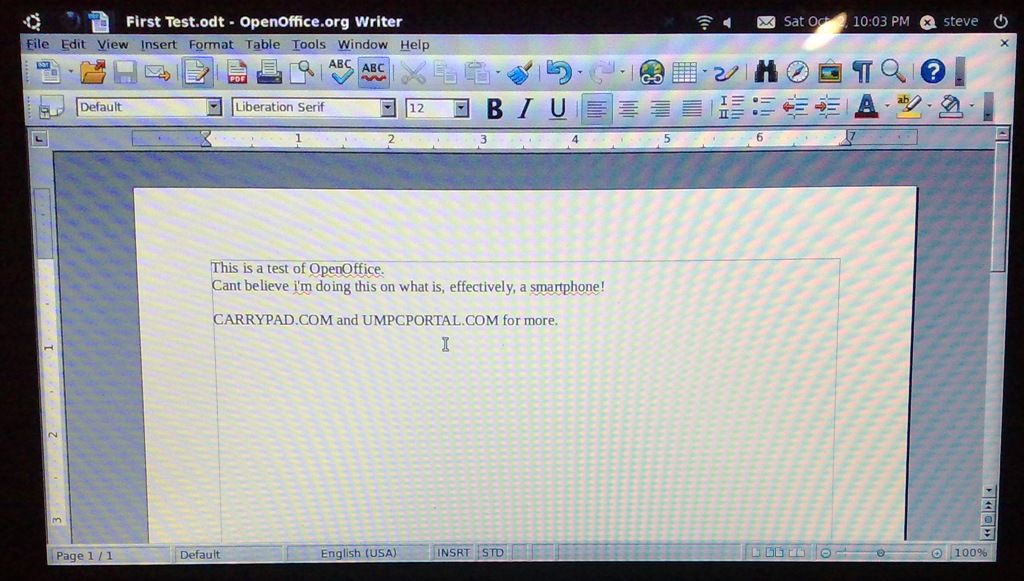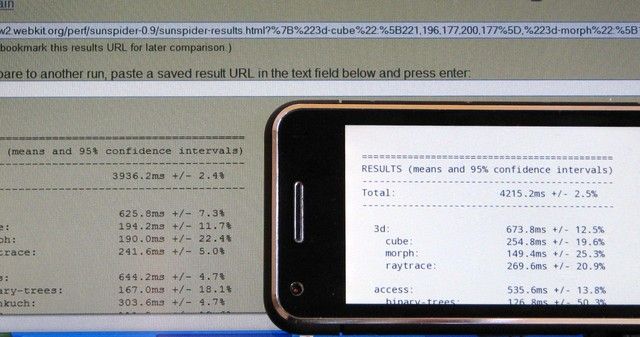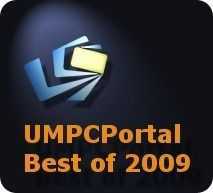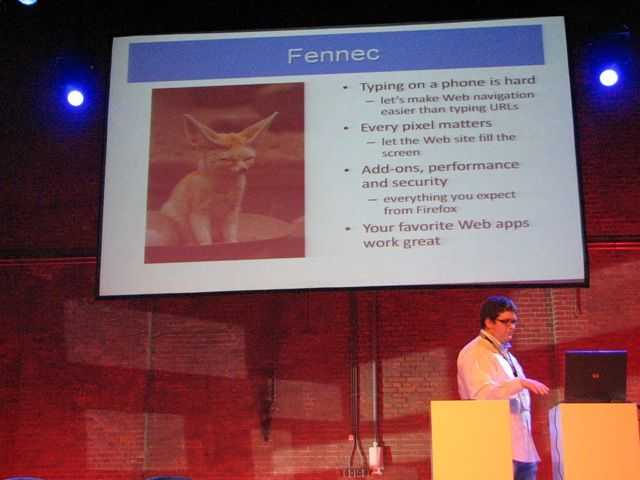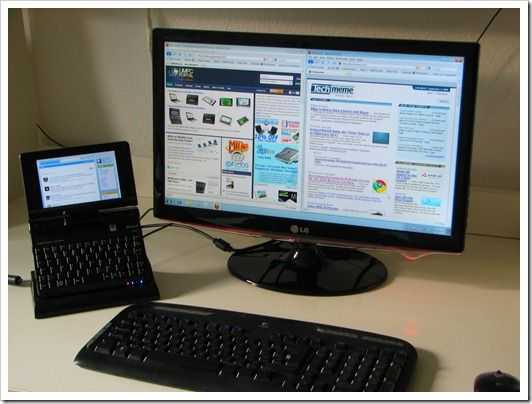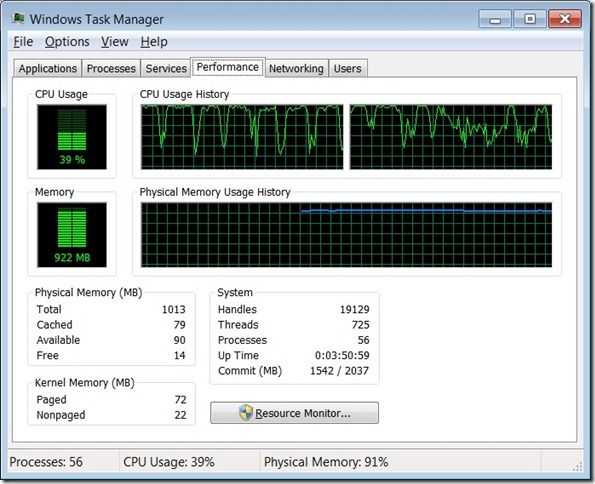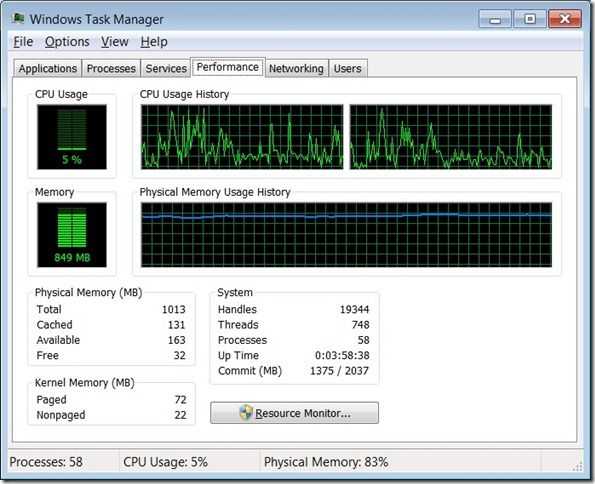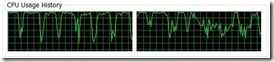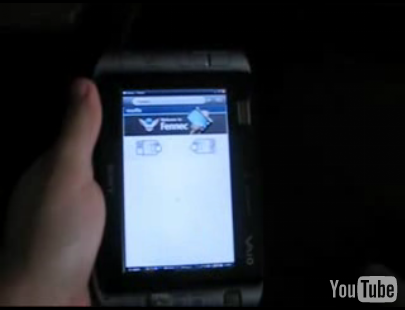You might have caught my excited tweets and posts about getting Ubuntu running on the AC100 over the last few days and if so, you might be starting to realize how close these ‘smart’ books or ARM-based netbooks, effectively smartphones in a netbook-style case, are getting to the netbook experience. The overall experience is certainly not ready for the average customer but take this video as a demonstrator that 1) Processing power is significantly better with dual-core devices to the point where Web browsing is not slow 2) A productive experience is possible through Linux applications 3) that the AC100 is well positioned as a device for further hacks. MeeGo, Android 3.0, Chrome OS and other Linux builds included. At 800gm for 4hrs productivity, Intel need to take note. I’m definitely looking forward to see if the same hacking process works on the Toshiba Folio 100 tablet.
You might have caught my excited tweets and posts about getting Ubuntu running on the AC100 over the last few days and if so, you might be starting to realize how close these ‘smart’ books or ARM-based netbooks, effectively smartphones in a netbook-style case, are getting to the netbook experience. The overall experience is certainly not ready for the average customer but take this video as a demonstrator that 1) Processing power is significantly better with dual-core devices to the point where Web browsing is not slow 2) A productive experience is possible through Linux applications 3) that the AC100 is well positioned as a device for further hacks. MeeGo, Android 3.0, Chrome OS and other Linux builds included. At 800gm for 4hrs productivity, Intel need to take note. I’m definitely looking forward to see if the same hacking process works on the Toshiba Folio 100 tablet.
Before you watch the video though, note that there are problems.
- 512MB RAM Ubuntu 10.10 netbook build needs to be a lot slimmer for the AC10. 512MB might work if swap space was fast (not on the SD card.)
- Battery life The AC100 is lasting 4 hours but should last 6 or more. A big part of the problem is the lack of screen brightness control it’s on 100%, all the time. Also, Linux is very uncontrolled when it comes to networking and disk access too and with 152 process running (gulp!) I doubt there’s a moment’s silence for the silicon inside the device. Take the iPad as a benchmark in this area because with a similar size screen and battery it’s getting 10hrs or more.
- You can’t run a full Linux build from an SD card without disk access blocking from time to time.
- No sound, video, 3D graphics support or WebCam at the moment as far as I can tell.
- Installation requires flashing the BootROM of the AC100 A risky process
- I’ve seen a few too many crashes.
For HOW-TO articles on how to do this, see the forums mentioned in this post.
Update: Toshiba have obviously taken notice of this work as they’ve allocated someone to take a closer look at it.
Again, this isn’t a solution that anyone could use on a day-to-day basis yet but I regard this as a seminal moment for ARM-based ‘netbooks’ because it’s the first time I’ve ever been able to efficiently run my desktop work processes (Web apps, blogging, image editing, twitter) on an ARM-based device. With the doors open now, I expect the AC100 to get picked up by quite a few hackers in the coming weeks and for progress to accelerate even faster. My testing continues but i’ll refrain from posting further articles on Carrypad unless anything significant happens.