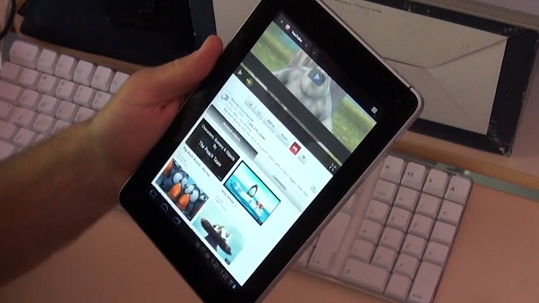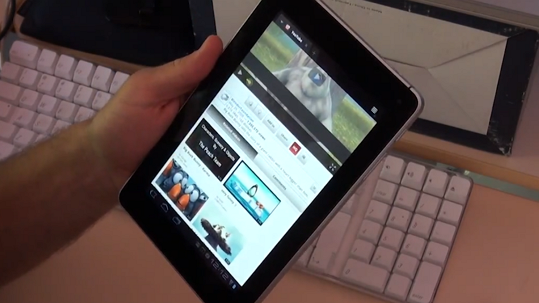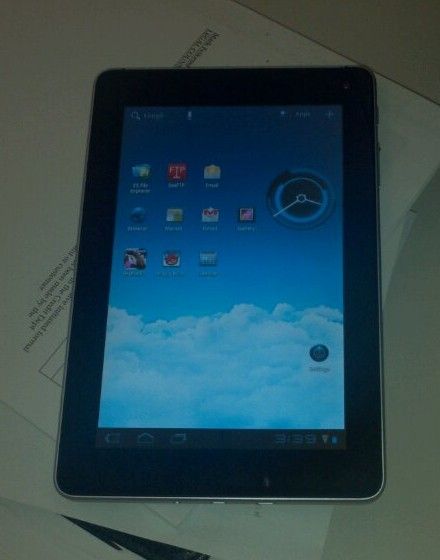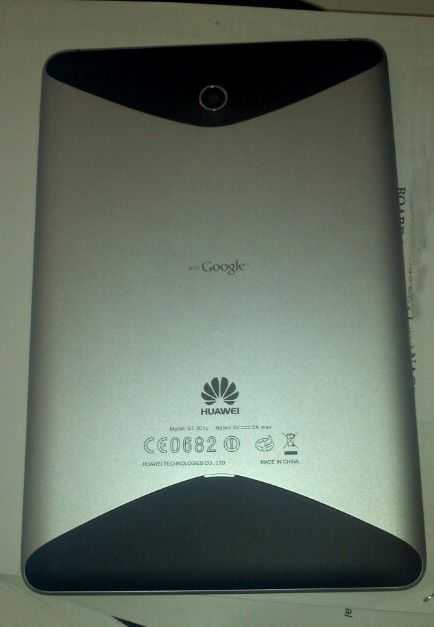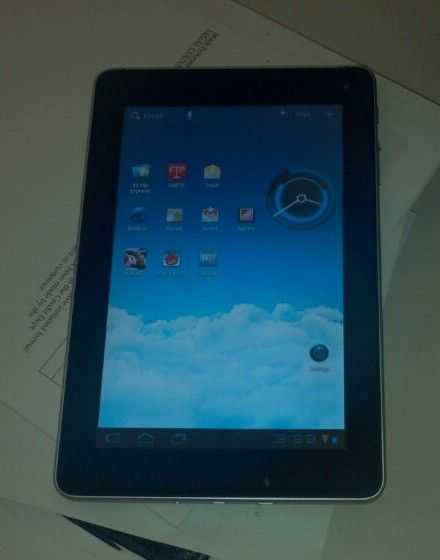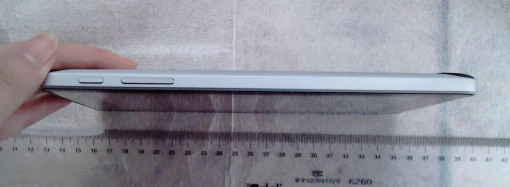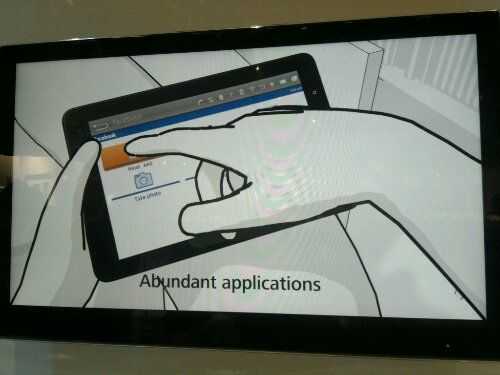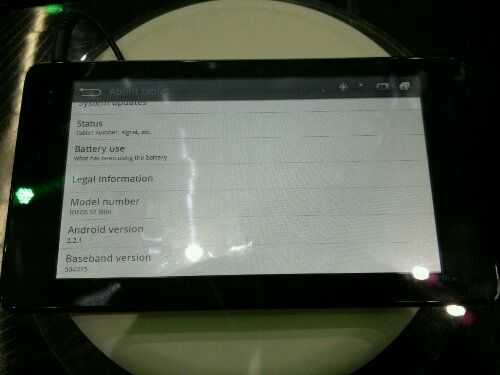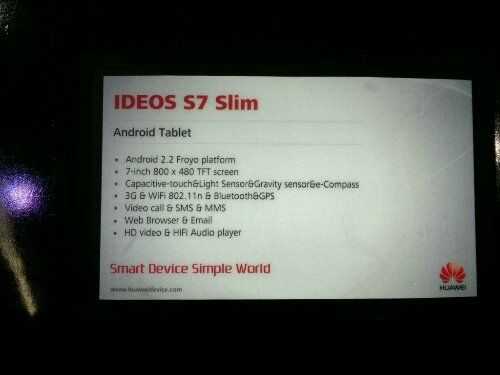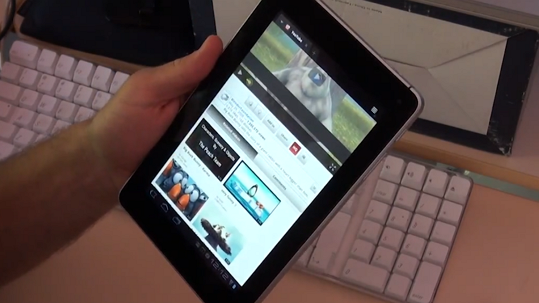
I recently got my hands on a trial Huawei MediaPad 7 and over the last week I have been using it instead of my Eee Pad Transformer to see how it stacks up in the workplace.
The screen is one of the Huawei MediPad 7’s strongest features. It’s a 7” capacitive touchscreen with a resolution of 1280×800 and is IPS. It’s bright and produces colors well and is perfect for photos and videos but is also great for reading text. E-books look fantastic and the text jumps off the “page”.
Build quality
Firstly I am impressed with the look and feel of the MediaPad 7 and it seems to be very well made. The materials are first rate and the fit and finish equal to any other high grade tablet I’ve used. The device feels solid in the hand and it’s ergonomically easy to hold. The MediaPad7 feels a bit heavier than the Samsung Galaxy Tab 7 (380g vs. 391g) and this may have an impact if you intend to carry it around a lot or hold it for extended periods while reading or watching videos.
Personally I like the smaller form factor but with a high resolution screen and the 7″ size if you don’t have good eyesight you may struggle with the MediaPad 7.
The Cracked Screen
I found out the hard way that the MediaPad doesn’t have Gorilla Glass screen as unfortunately my Son dropped the tablet and it landed screen first and slid a bit. It scratched badly and has a crack running edge to edge across the top of the screen. And this from a drop onto a wood floor from a height of less than 2 feet! I’d highly recommend a screen protector and a case as the first accessories you buy. Personally I don’t like screen protectors and haven’t fitted any of my devices with one and the Eee Pad, for example, hasn’t got a scratch on it. I don’t know whether it was just bad luck or a soft screen but this scratching is the worst I’ve ever had on a tablet or phone screen and it didn’t take that much of a fall. YMMV as it could also have been a freaky perfect storm of impact and angle.
Cameras
Moving on to the device, I tested the cameras and I was pleasantly surprised by the rear facing camera. It’s a 5 megapixel camera and just using the standard Android camera interface it handles low light well and the image looked nice and crisp. This photo of a teddy Bear was taken in the middle of the loungeroom with filtered light from a window about 10 feet away and there’s little grain in the image. The front facing camera is 1.3 megapixels and also handled room-only lighting easily. Under low light the MediaPad 7 performed as well as any of the other Android cameras I’ve tested and so would be fine for video conferencing or VOIP calls.

Test image from Huawei Mediapad camera
Keyboards and Mice
Periperals like my portable Bluetooth keyboard and mice setup worked fine. I couldn’t connect any USB devices or drives because the MediaPad 7 doesn’t have a full-sized USB port, so this was untested.
Battery life
Huawei claims 6 hours for the battery and this feels right to me. I didn’t run any formal benchmarks on the battery but I could easily get through the day and night using it and have 25% left in the battery when I plugged it in at night. I had WiFi and Bluetoth on, auto brightness, and default screen time-out and sleep settings. My ‘all day’ is from 7 am to midnight usually. The MediaPad 7 will do well for active all-day use.
Overall
I liked the Huawei MediaPad 7. Cracked screen aside, the Medipad 7 is well made, fast, has a great screen, and is very portable. With the right accessories, like a good case and a keyboard, it could work OK in an enterprise environment (of course with the standard Android limitations) but the lack of a full size USB port hamstrings the MediaPad 7 for enterprise work. This may be the tradeoff you have to make to get a 7″ form-factor so you need to asses whether the ability to connect drives or peripherals via USB is a real need for you. I prefer the 10″ screen tablets for work but a 7″ is great for portability and as a quick around-the-house consumption device. I’d consider the Huawei MediPad 7 if it’s priced correctly — stay tuned for pricing announcements which should be coming soon from Huawei.
Video
[youtube https://www.youtube.com/watch?v=Fp5WO-XzEEU&version=3&hl=en_US]




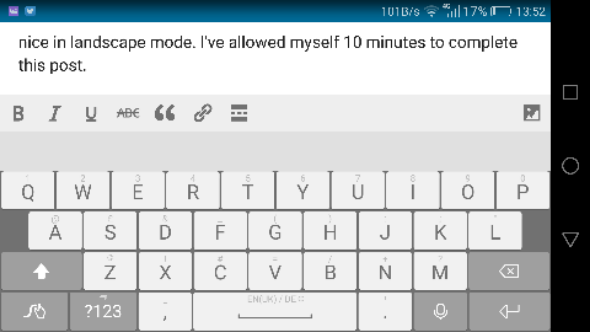
 The Huawei Mediapad X2 is an excellent Android tablet, and that includes the price. In Europe you can pick this up for €289 or for €330 with LTE, and that includes sales taxes. I had it for just a few days while I did a Notebookcheck video so I wasn’t able to test things like screen mirroring, encryption, MHL, OTG or some of the newer aspects of Android but what I did see was an excellent screen, great design, long battery life, processing and GPU power, AC WiFi and, something that’s always on my list for a good tablet, great speakers. It’s as good as the Samsung Galaxy Tab S2 8.0 and the Ipad Mini in my opinion but the price makes it stand out. 330-euro for 16 GB storage and LTE. I’d love one, thank-you.
The Huawei Mediapad X2 is an excellent Android tablet, and that includes the price. In Europe you can pick this up for €289 or for €330 with LTE, and that includes sales taxes. I had it for just a few days while I did a Notebookcheck video so I wasn’t able to test things like screen mirroring, encryption, MHL, OTG or some of the newer aspects of Android but what I did see was an excellent screen, great design, long battery life, processing and GPU power, AC WiFi and, something that’s always on my list for a good tablet, great speakers. It’s as good as the Samsung Galaxy Tab S2 8.0 and the Ipad Mini in my opinion but the price makes it stand out. 330-euro for 16 GB storage and LTE. I’d love one, thank-you.